5. Download and install APK on your mobile
If you used the Sensor demo AAR, you must remove the Sensor demo app from your phone.
Using the emailed link
- Open the emailed link on your android device and download the APK.
- Double click on the downloaded APK to install the app.

Retrieving the APK with Tap Manager
- Open Tap Manager on your phone.
- Click on your project in Tap Manager.
- Click on your last build with type: ionic:ionic-android-debug-apk
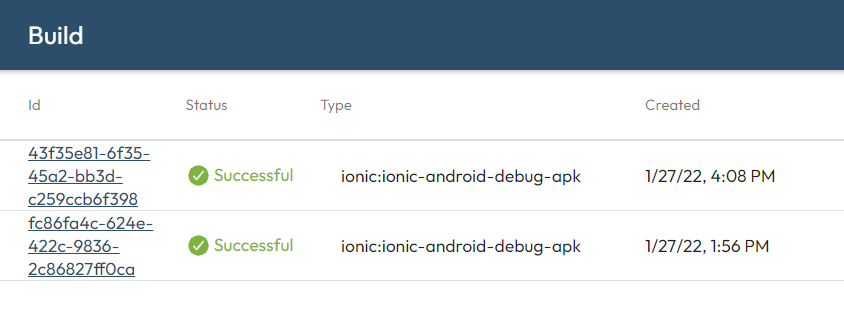
- Click on DOWNLOAD button to get debug.apk file.
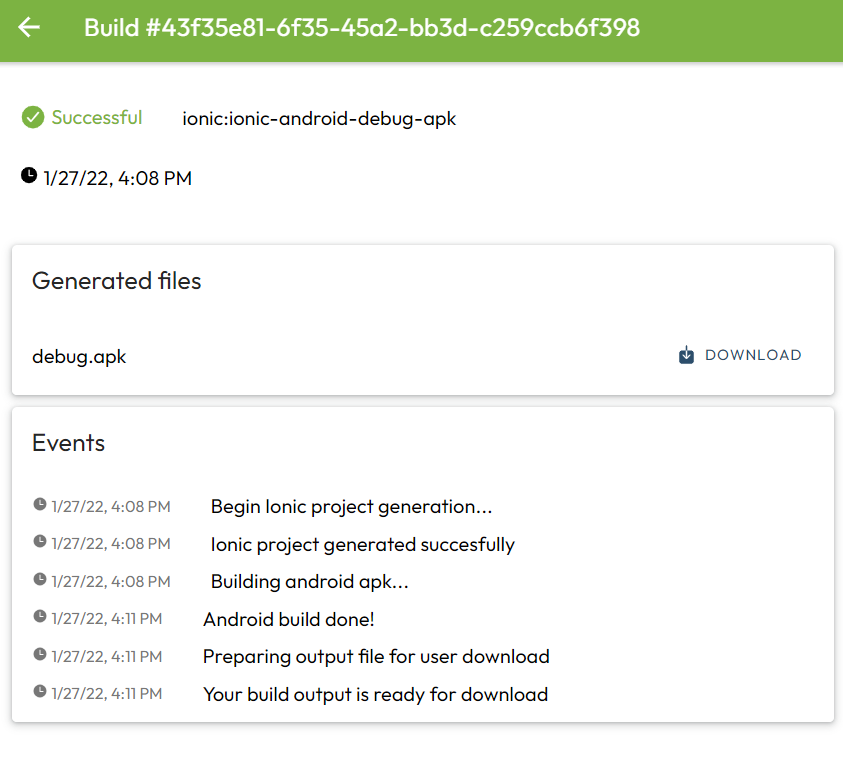
- Open the file you just downloaded and choose to install it when prompted.

