Create your first IoTize App
Create
You can access to app list navigation with drawer on left (Your apps)
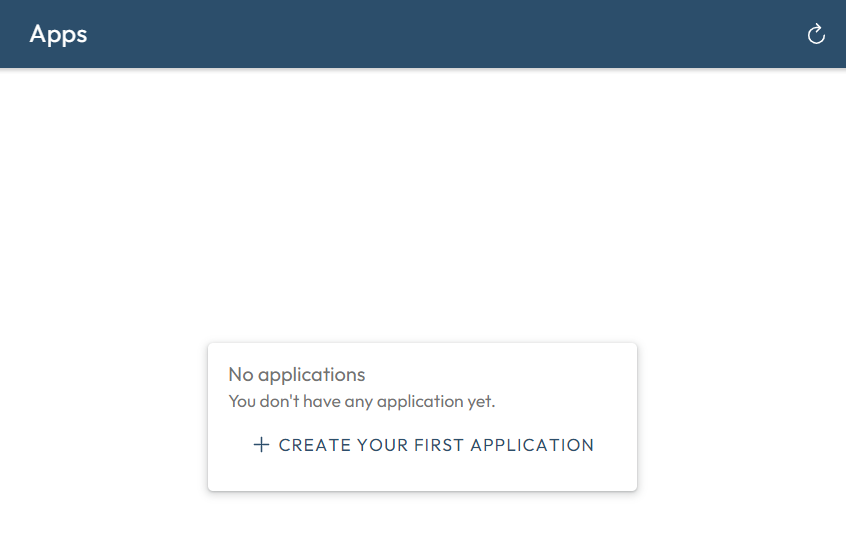
- Click on CREATE YOUR FIRST APPLICATION(or + button if you have already one app)
- Complete the creation form.
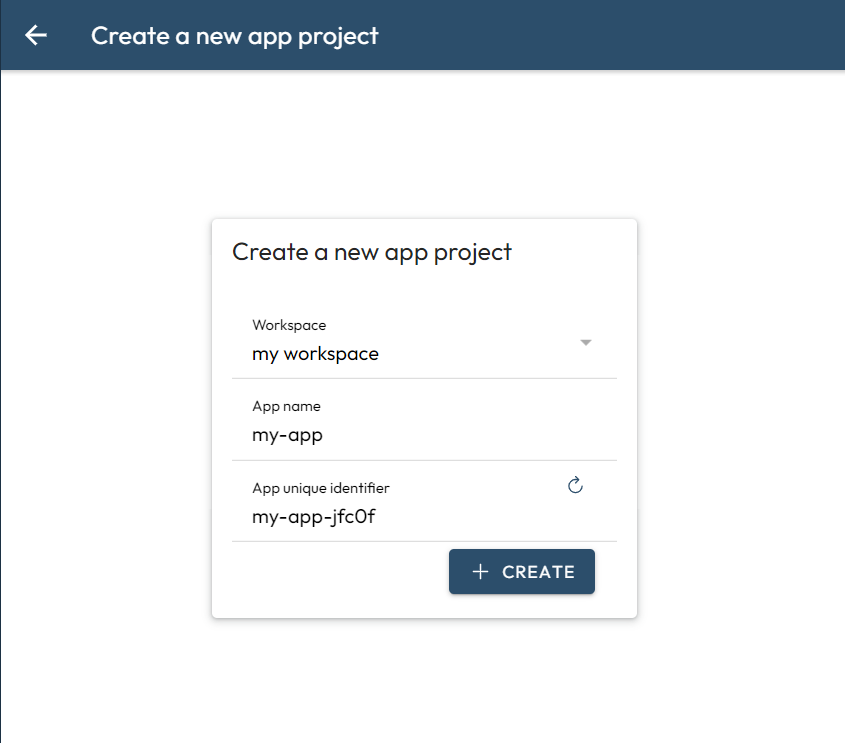
- After creating an app, you will be redirected to the list of your app.
- From here you can see all projects and their unique IDs (used in Mobile App | IoTize Cloud App Id) and available build time.
Initialize your app
- Click on your app from your app list.
- Select a template from first step.
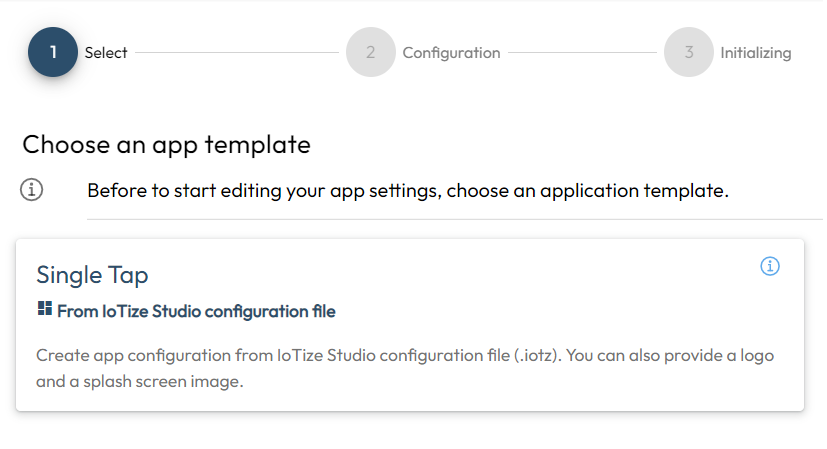
Note : with freeplan you can only access to SinleTap template.
- Configure with your IoTize Studio configuration file.
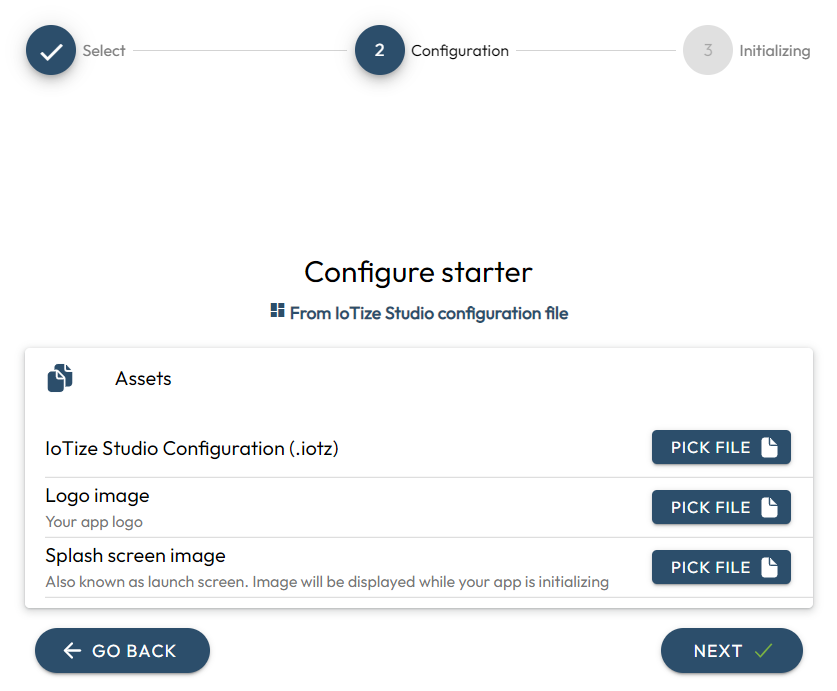
- Click on NEXT
- Wait the Initializing ending
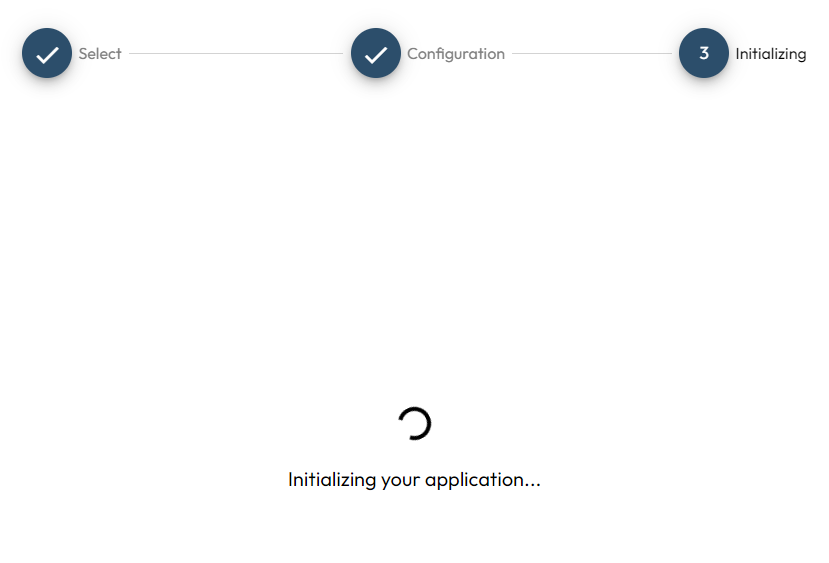
- After the end of initializing you will be redirected to the app settings page.
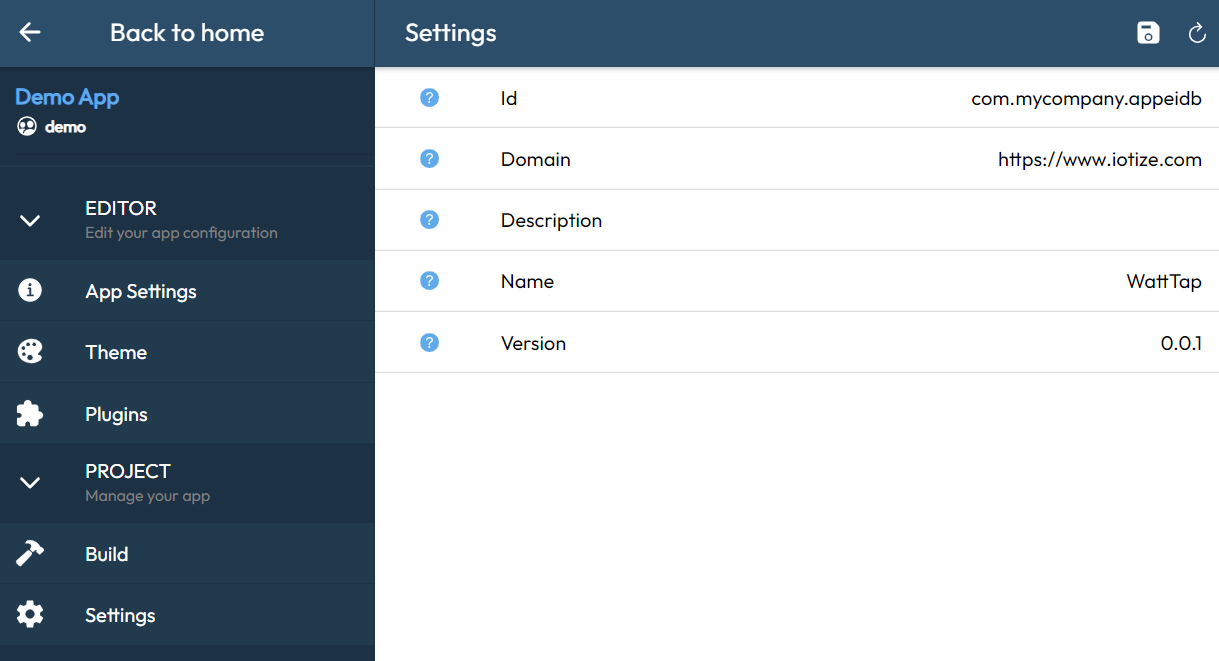
Note : the drawer menu change to display app's actions.