Download generated Ionic project and run from your computer
Requirement
- Workspace Pro plan
- IoTize App on TapCLOUD
- Node version >= 12.10.0
- Angular CLI: >= 13.1.4
How install angular-cli : npm install -g @angular/cli@13.1.4
Run build to generate web app
- Click on your App from App list.
- Click on new build button (Hammer icon on right/bottom) from build list.
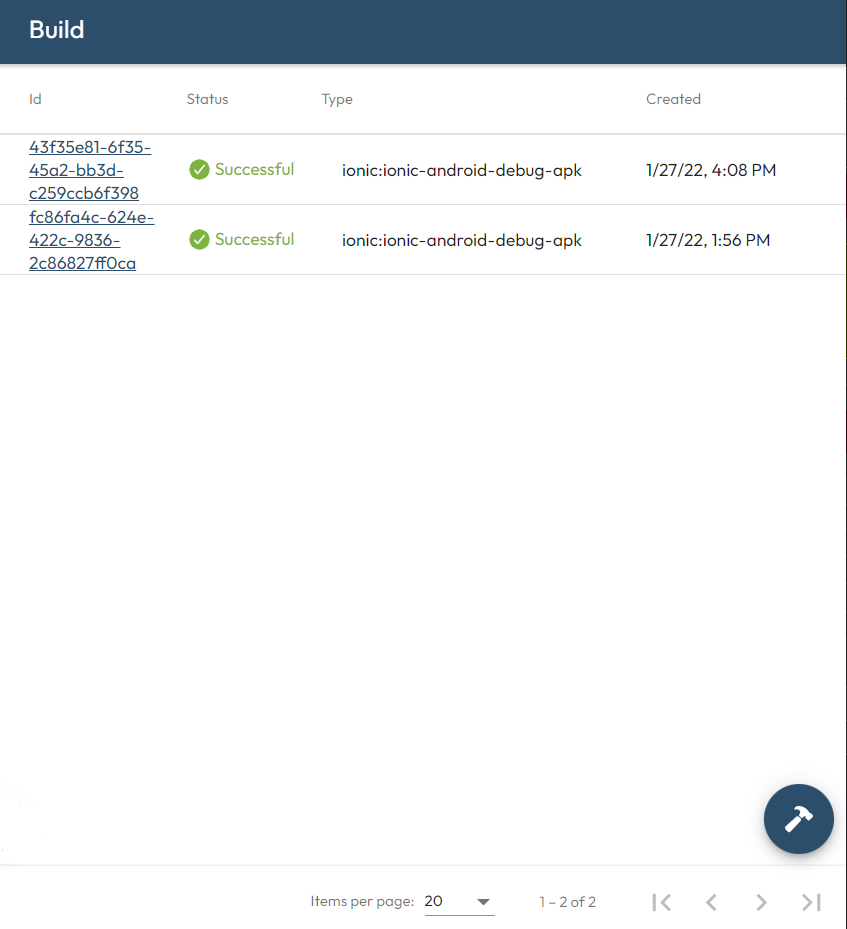
- Select Project source builder
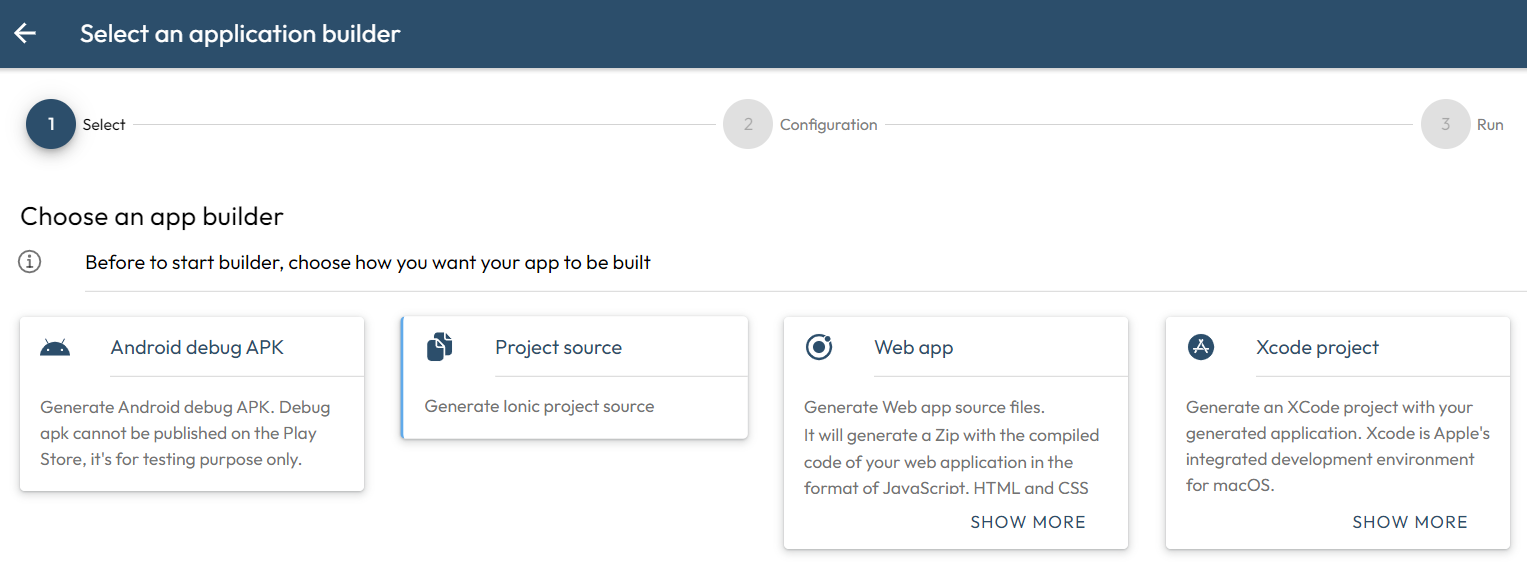
- Then click on RUN BUILD button.
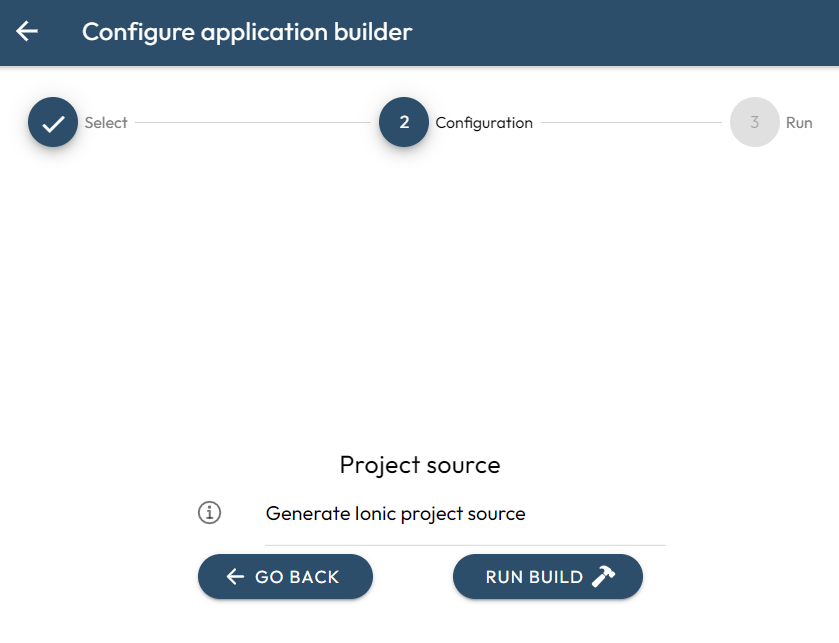
- Wait the build progress.
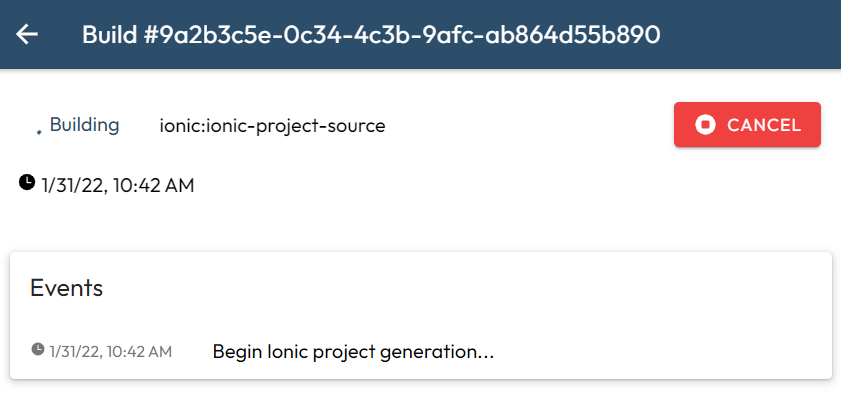
- When the build has successful, click on DOWNLOAD button.
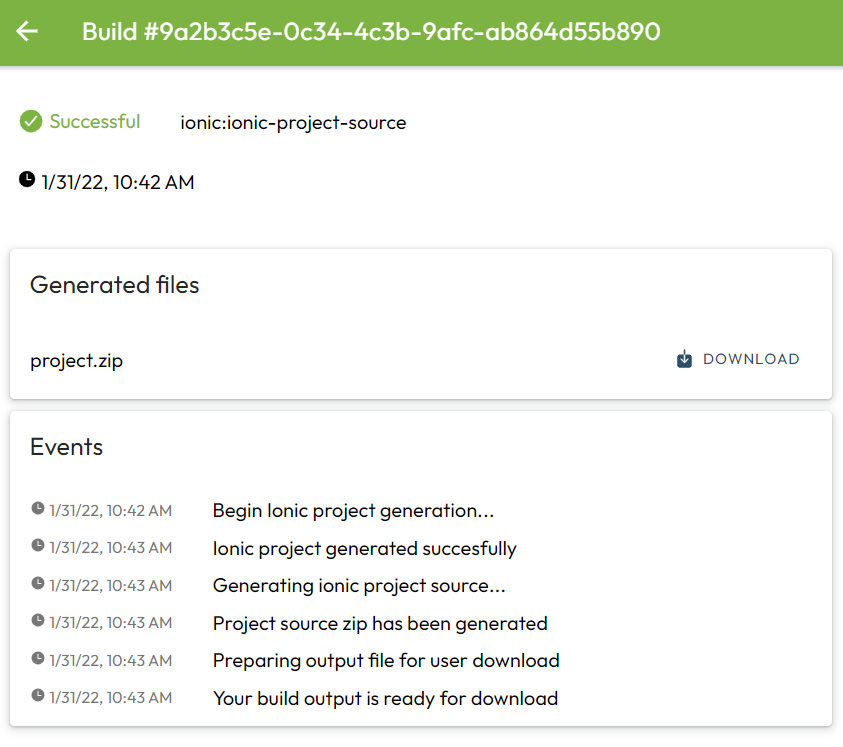
- unzip the downloaded file.
Prepare dependencies
- Move to the unzip file
- Open terminal.
- Run cmd 'npm i'
If your npm version >= 7 then use 'npm i --legacy-peer-dep'
Run your webapp
- Run cmd 'ng serve' to start web app on browser
- Now navigate on localhost:4210
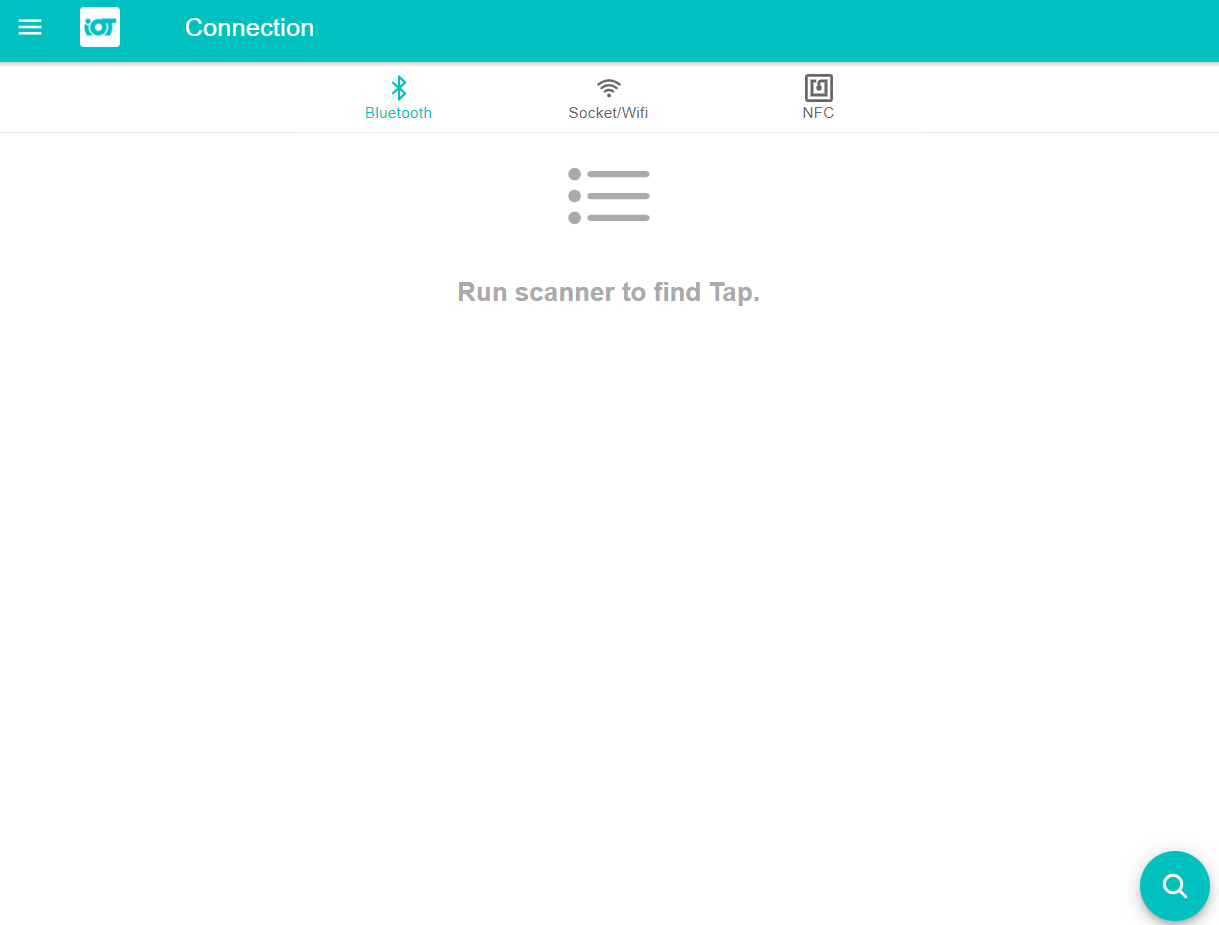
Publish your app to the play store et to the app store
- Follow the steps of this ionic documentation : Publishing Your Android or iOS App in Google Play & App Store