Introduction
IoTize provides a comprehensive no-code / low-code solution to connect any electronics to a mobile Application and/or to the Cloud:
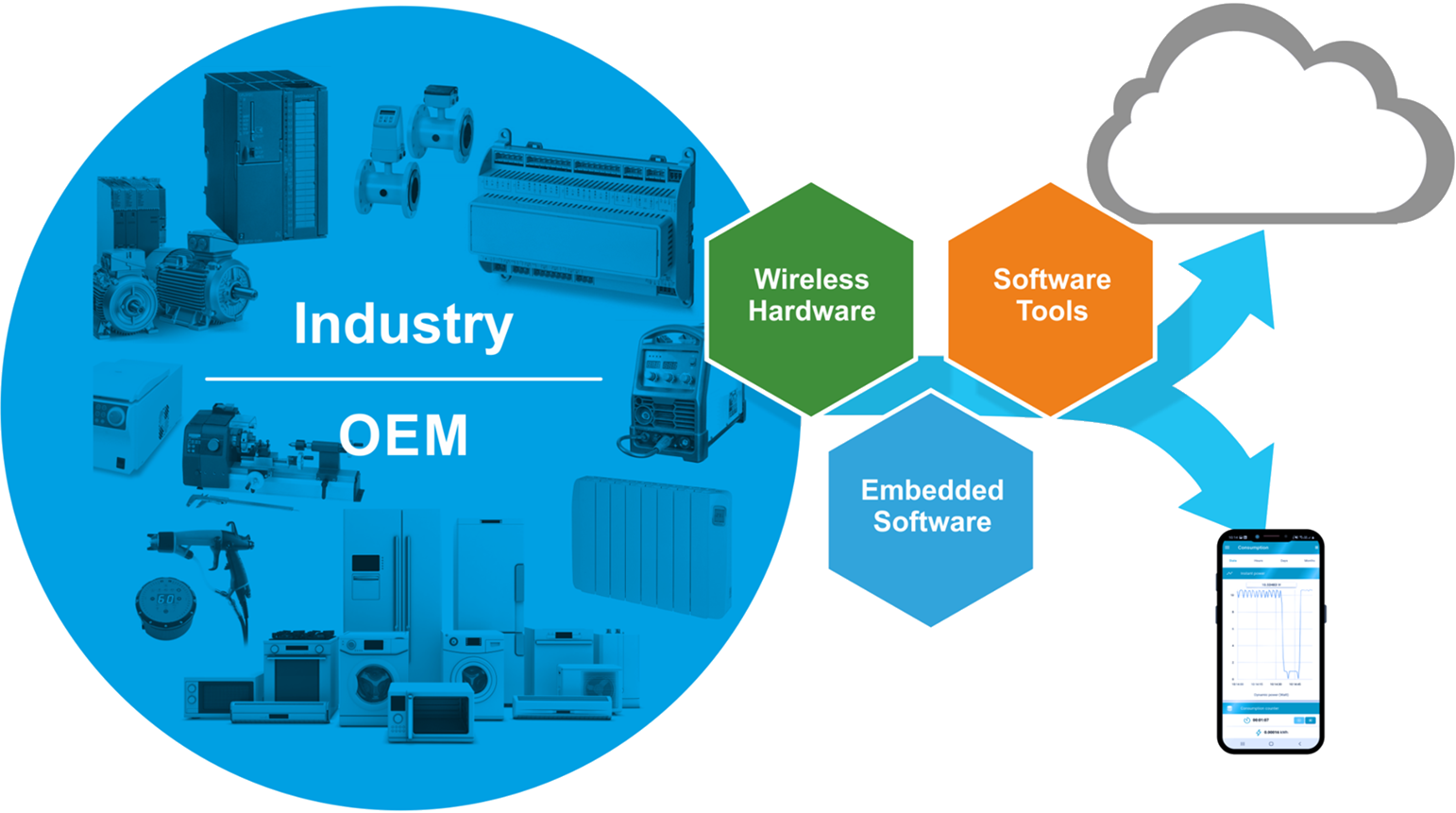
This site provides the technical information to implement the solution. Depending on your experience, the following links will redirect you to the appropriate pages:
New users
IoTize Taps provide local and remote access to a system's data, the main features and a data flow diagram are shown here.
-
Begin with the Getting Started section.
-
Then use the Manuals and "How to" guides to customize your app.
-
The Reference section contains descriptions of IoTize architecture and concepts.
-
Discover some examples based on the TnLFIW103 modules. These simple applications do not feature an external MCU and the only embedded software runs into the IoTize JVM (Java Virtual Machine).
Experienced and prospective users
- Look at the "How to" documentation.
- A separate web site provides detailed information about the mobile Apps aspects: Application Development Center APIs.
-
If you plan to use a module without a target processor (to control sensors or/and actuators,...), you will probably have to write some Java code. Several examples are available here. Each example contains description of the hardware (schematic), the Java program, the configuration file and the auto-generated mobile application.
-
Get an overview of IoTize products to discover which solution is best for you.