Samples
Various examples that implement different components are available to understand how to use the graphical components or how to build dataflow graphs.
These examples are accessible from your own workspace by selecting the SAMPLES tab at the bottom of the window:
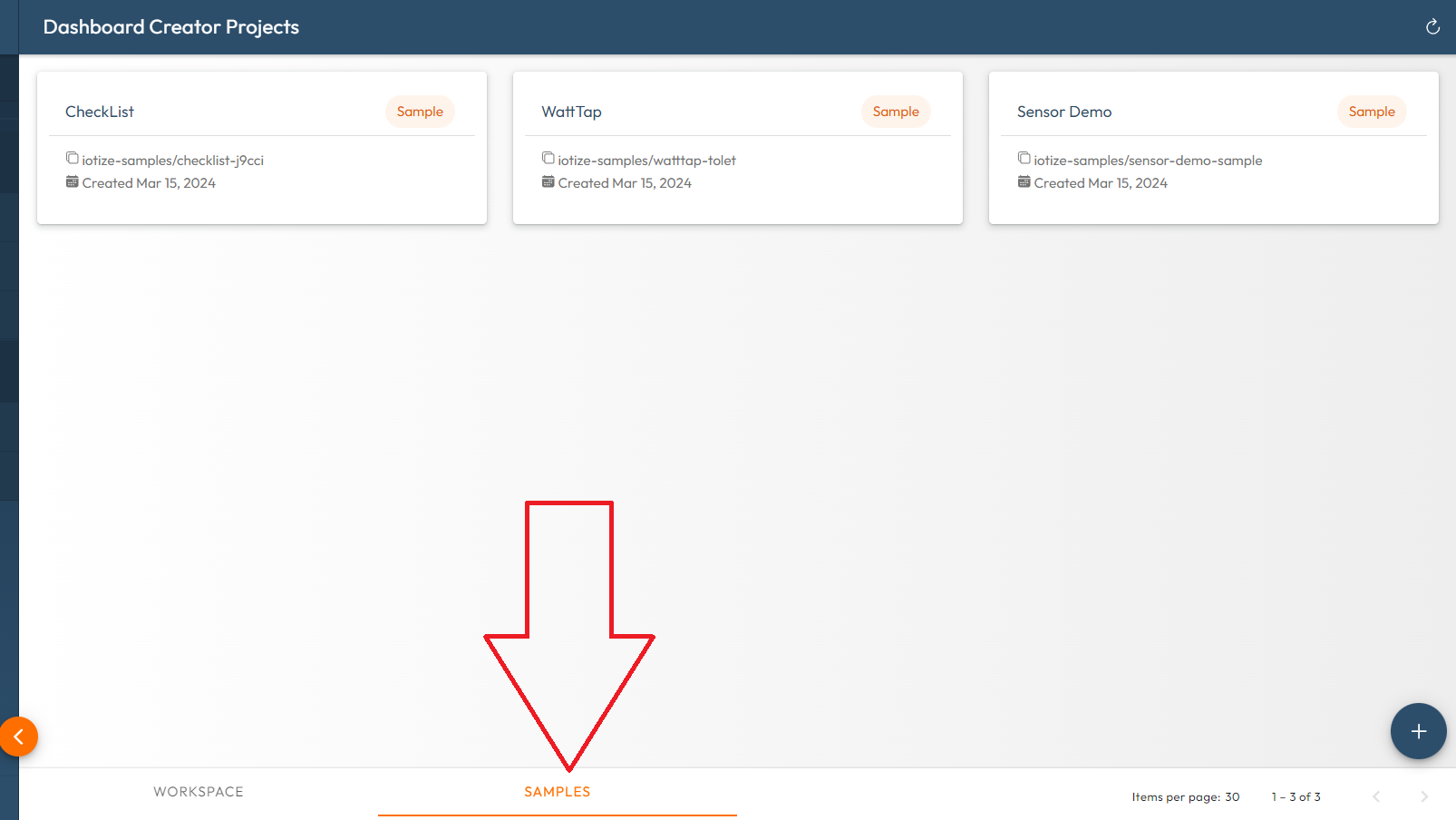
How can we use these examples?
The examples are read-only and are provided for reference. However, it is possible to save them into your own workspace. To do so, just click on the Save button and specify the name of the project that will be created:
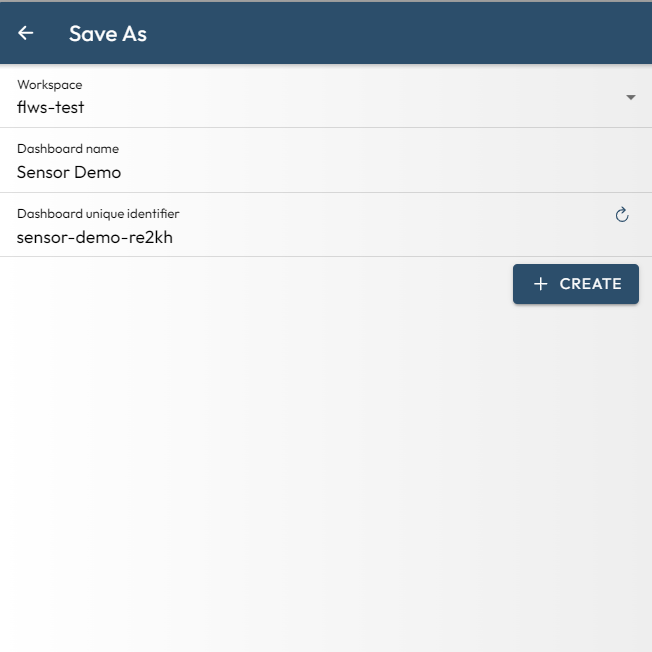
List of samples
Sensor Demo
This is the application used with the 'Primers kits'. It displays the temperature and voltage level of the target MCU to be read, and allows you to act on an LED.
WattTap
This is a complete application that manages a smart plug to be placed on the mains. It measures energy consumption and display various parameters and istory.
Checklist
Checklist is an example without any connection to hardware, which only demonstrates how to condition (or hide) the states of different checkboxes.
Dynamic HTML
Another example without any hardware that shows how to create dynamic HTML code, e.g. that depends on the dataflow graph.
ion-item
Another example without any hardware that shows how to use the ion-item container to present parameters, buttons, selectors, etc.
TapBUS Example
A simple example to starts with an dedicated to a TapBUS system.
Multilingual
An example to shows how to use the multilingual feature in graphical components and as a dataflow node as well.
Simple Chart
An example to show to use a chart to display a function with the time as parameter (sine and cosine implementaion).
Simple Table
An example to show to use a table to display an array of various elements.
Cryptography
An example to show to use the cryptographic nodes: hash, encrypt and decrypt.