Set up Target System communication options
Expand IOTZ Explorer (on the top left), select Target System sub menu and view the Target details window underneath the Explorer window.
The preset values depend on the previously opened project. You can overwrite and customize them to your target system:
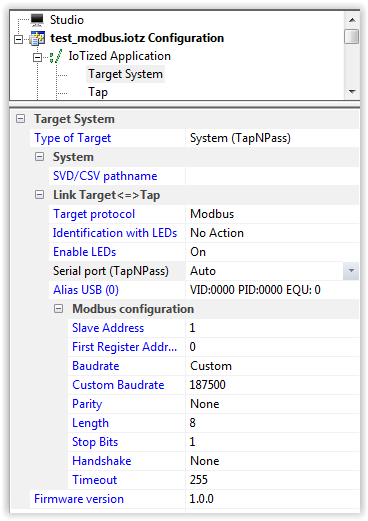
-
System: SVD/CSV pathname: If you have a Modbus Register Dictionary (SVD/CSV), specify it here to create the list of variables linked to your system.
-
Target protocol: Modbus /Serial standard
-
Ignore Identification with LEDs and Enable LEDs settings.
-
Serial Port: set this option as your target serial protocol (generally RS-485 for ModBus).
-
General Settings for communication (Modbus in this case): Slave Address, First register address, Baudrate, Parity, Length, Stop bits, Handshake and Timeout must be defined in accordance with your target system.