Standard DIN Rail Tapioca - How to install the DIN Rail Clamp
Introduction
This document describes how to mount the DIN Rail clamp on Fixed Standard DIN Rail Tapioca.
The clamp and the screws are supplied with the Tapioca.
Notes: - Technical information about Tapioca are available in datasheets. - All the pictures are taken on Tapioca RS485 (TpC-FS4W123).
Products concerned
- TpC-FE0W123
- TpC-FC0W123
- TpC-FS0W123
- TpC-FS2W123
- TpC-FS4W123
Overview
Below is a Standard DIN Rail Tapioca with the clamp and the screws:
- 2x M2.3x14mm Phillips screw.
- 1x M3x6mm Phillips screw.

Instructions
Unscrew the Tapioca closing screws
- Unscrew the two Phillips screw on the top of the Tapioca.

Fix the Din Rail
- Position the clamp and screw in place using the two Philipps M2.3x14mm screws.
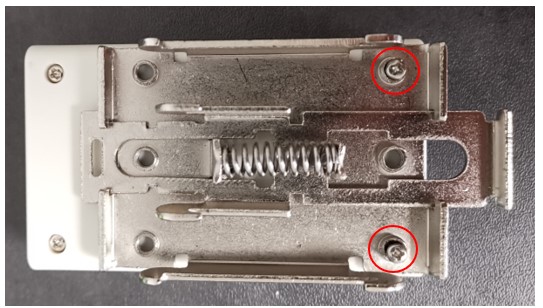
- Add the third screw in the center hole to consolidate the Tapioca and clamp assembly.
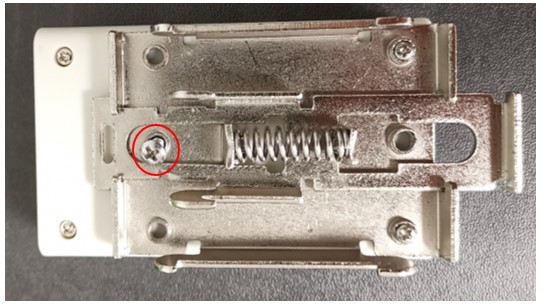
Final rendering
