Run an 'Echo test'
You are now ready to test the 'Echo' from the IoTize Toolbox App.
Tap your mobile device on your Tap to automatically launch IoTize Toolbox App and connect to your TapNPass, or, launch the app and then tap your mobile, or, use the BLE scanner and manually select your TapNPass.
Open the menu, by clicking the Menu button or swiping right, and select Terminal.
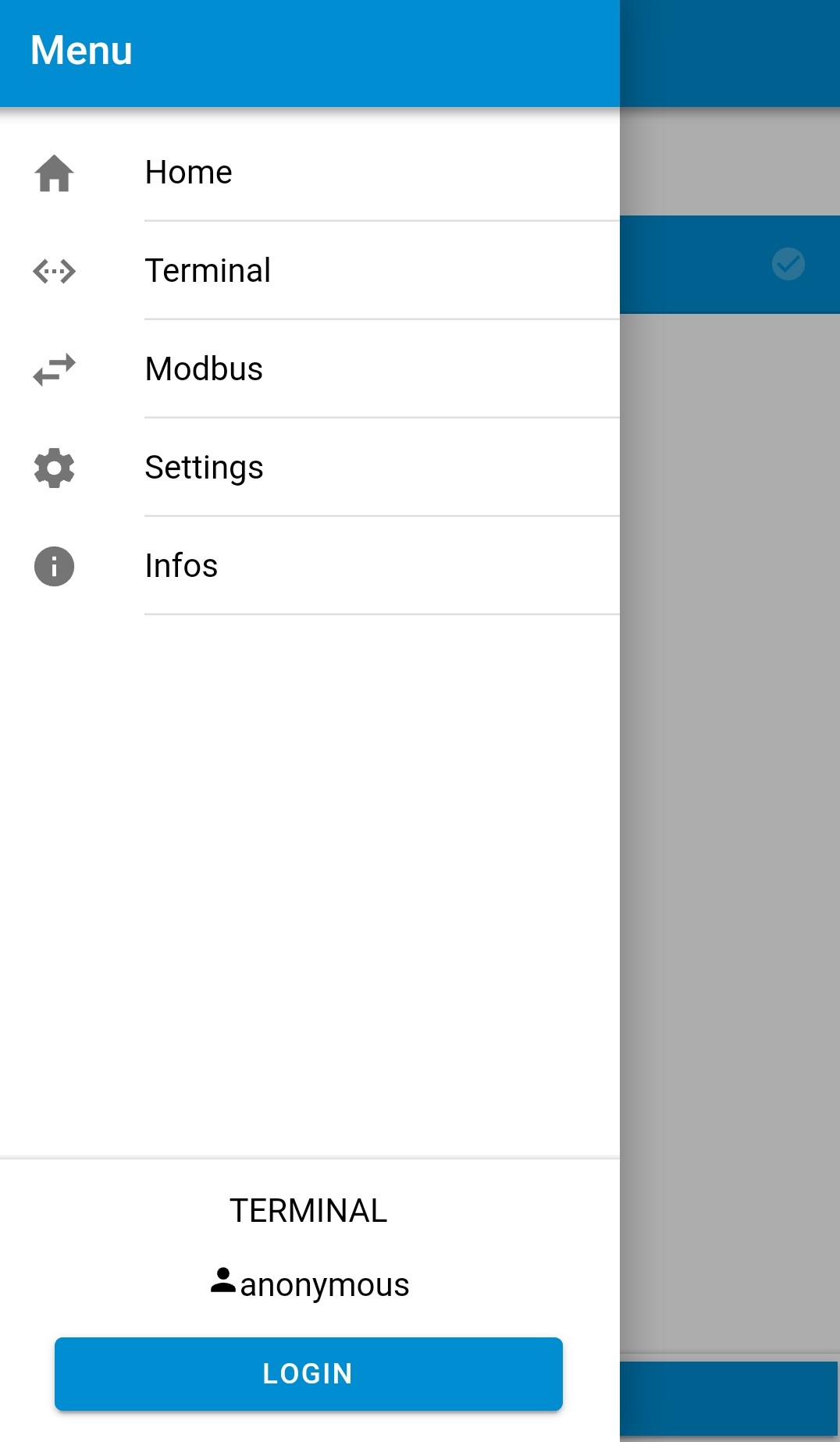
This app sends a character string from your mobile device to your (simulated) target system through TapNPass, and displays the response.
- Type characters in the input box of IoTize Toolbox App.
- These characters appear in the display screen and are 'echoed' back as a response (they are sent through the TXD pin and 'echoed' back through the RXD pin, and sent to your mobile device).
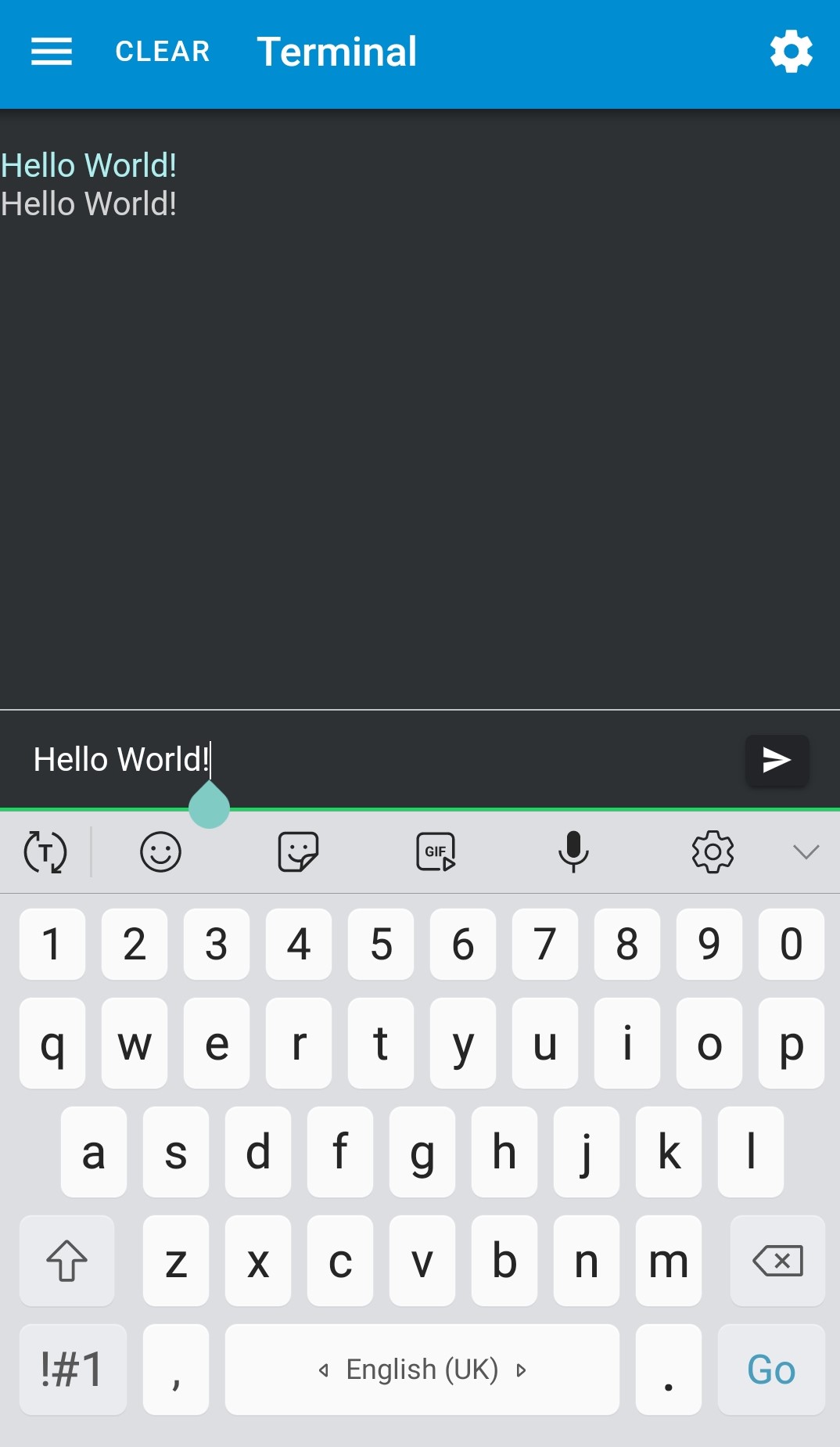
Check the IoTize Toolbox Manual for more information on how to use the Terminal features of the app.