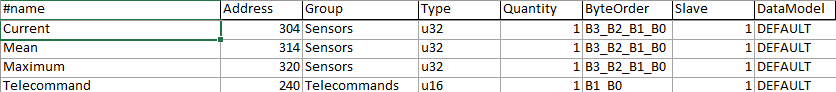Create CSV Register Dictionary
To create your Register Dictionary, you can download our IoTize Modbus Register Dictionary generator:
Open this spreadsheet and go to the Registers List tab. Here, enter the information for the Modbus variables of your target device:
| Property | Description | Possible Values | |||||||||||||||||||
|---|---|---|---|---|---|---|---|---|---|---|---|---|---|---|---|---|---|---|---|---|---|
| Name | The name that will be used by IoTize Studio to refer to the variable | String* | |||||||||||||||||||
| Address | The modbus address of the variable | Integer or Hexadecimal value example 0xF0 | |||||||||||||||||||
| Group | Name of the set the variable will be grouped in. This does not corresponds to any Modbus parameter, but helps to organize them in IoTize Studio, especially if there are lots of registers. | String* | |||||||||||||||||||
| Type | Data type of the variable. The first letter stands for signed s, unsigned u or float f, followed by the number of bytes. |
|
|||||||||||||||||||
| Quantity | Number of Type values to fetch. These will be given as an array of Type. | Integer | |||||||||||||||||||
| ByteOrder | This represents the endianness of the variable. Only for 16- and 32-bits types. |
|
|||||||||||||||||||
| Slave | The address of the slave that the variable refers to. | Integer | |||||||||||||||||||
| DataModel | Data model used by your Modbus implementation. If you don't know which is used, set it to Default**. |
|
This spreadsheet is configured to create a CSV file in a predefined format. DO NOT change its structure, otherwise IoTize Studio might not be able to read your Modbus Register Dictionary..
*The CSV uses commas or semi-colons as separators. String properties (Name and Group) must not contain these charaters.
**These values can be selected within a dropdown menu that appears when the cell is selected