Create a workspace and invite members
Create a workspace
You can access to workspace navigation with drawer on left (Workspaces)
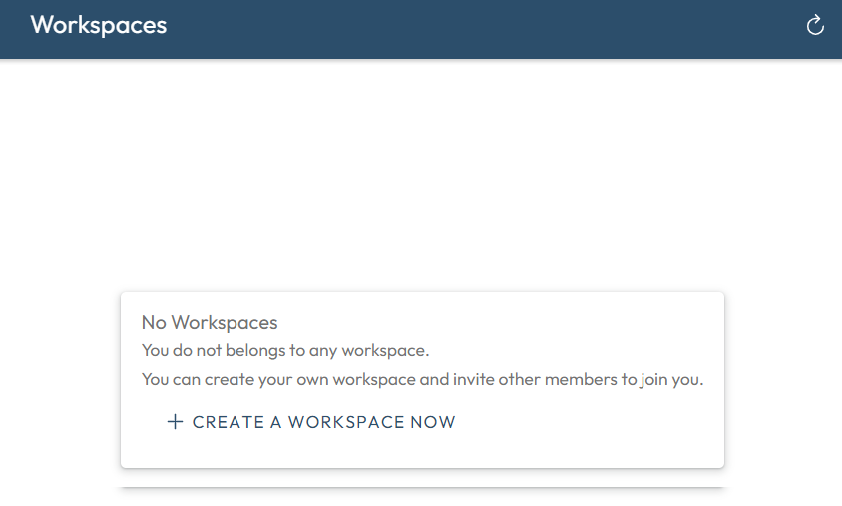
- Click on CREATE WORKSPACE NOW.
- Complete the creation form
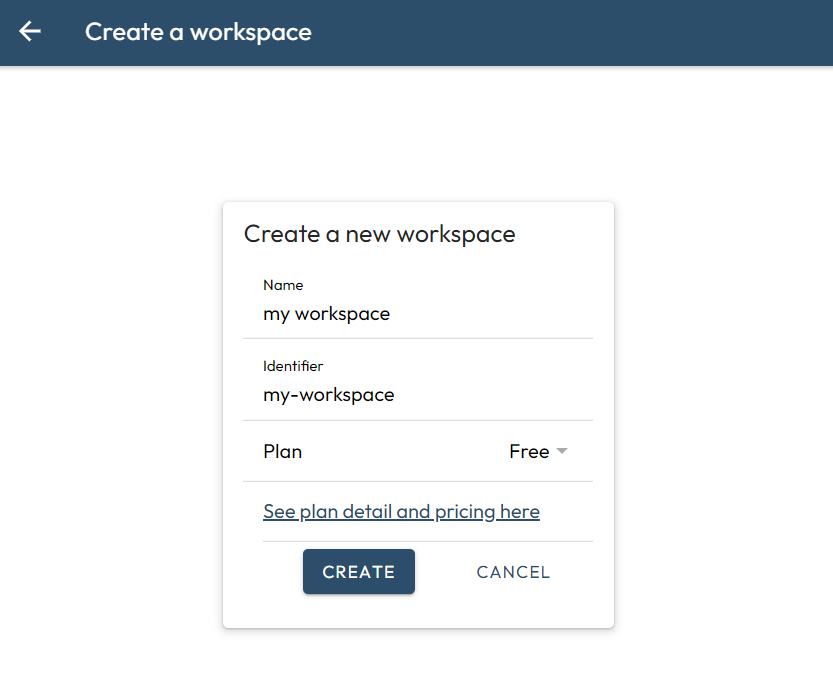
- You can find the details of the plans here.
- After creating a workspace, you will be redirected to the list of your workspaces.
Adding Co-workers
- Click to MANAGE button
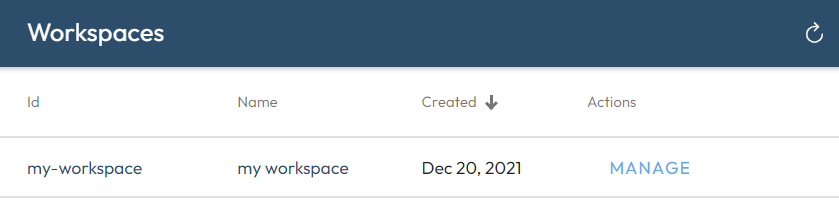
- Click to MEMBERS on left drawer.
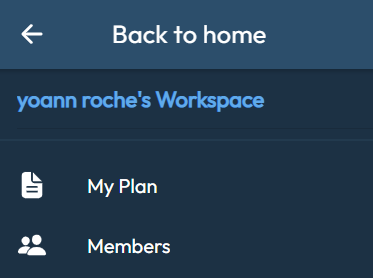
- Now the members of your workspace has display
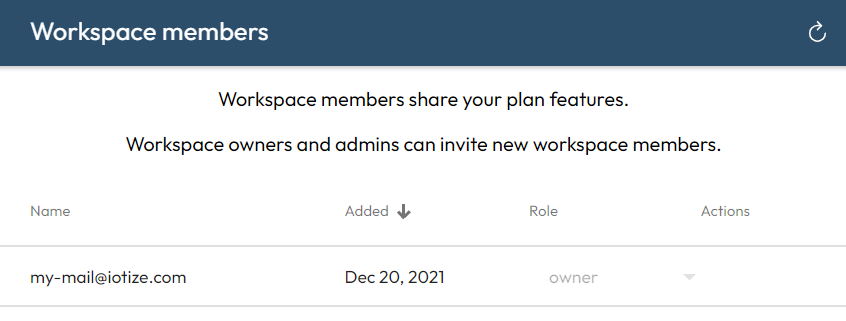
- To add member, cick on + button on bottom/right.
- Then complete the form to send email invitation.
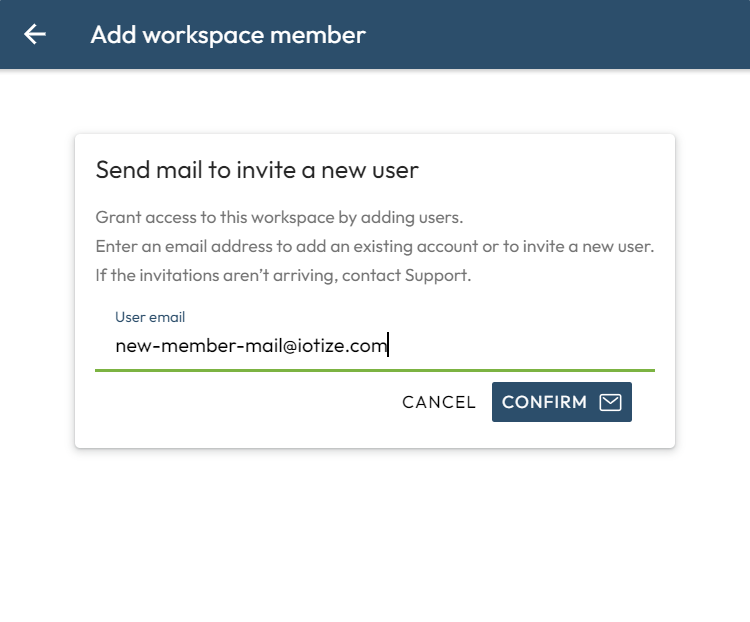
Added people will receive an invitation by email. They will need to click on the link, then on the Accept invitation button.