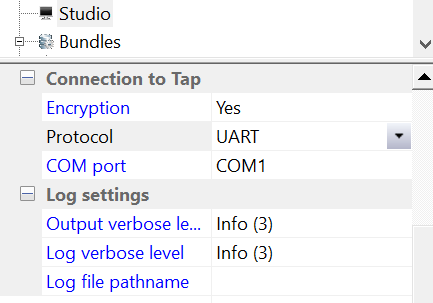TapNLink: UART as host and bootloader
A UART channel has been added to perform factory configuration/firmware updates (because radio protocols are not ideal for production). The UART signals are available on the 2mm pitch extension connectors, P1B.7 for TxUART and P1B.8 for RxUART (or PA2.7 and PA2.8 on TnlFIW103).
Signals
| Bootloader | Host UART signals | Extension connector |
|---|---|---|
| TX | TXD (O) | P1B7 |
| RX | RXD (I) | P1B8 |
| + strapping pin | RTS (O) | P1A2 |
| CTS (I) | P1B2 | |
| + strapping pin | /BLERST(IO) | BLE _RESET |
Note: BLERST must be kept low on STM32L4/BLE (broadcom) based TapNLinks in order to inactivate the BLE chip.
Bootloader serial mode
Bootloader serial mode is launched during the boot, and only performs configurations or firmware updates. Note that “bootloader serial mode” derives from the “host serial mode”.
Entering Bootloader serial mode
At reset (or power-up), UART is used as host channel only if both the following are true:
- The mode is NOT disabled in config.
- Strapping pins (/RST and RTS) are tied low (typically 1 Kohm pulldown). There are TWO strapping pins to avoid entering this mode by accident.
UART is initialized as follows:
- 115 kbps, 8-bit, no parity.
- No handshaking.
Leaving Bootloader serial mode
Apply a normal reset either by hardware or software.
Running host communication
At the moment, only IOTIZE Studio and Iotize_pgm.exe support UART as the host protocol:
- For IoTize_pgm.exe, specify the communication port as an argument in the command-line:
iotize_pgm.exe -GUART,COM5 - For IoTize Studio, specify the communication port after selecting UART as the protocol for Studio: