Create Project
Launch IoTize Studio and create a new project using File|New which opens a Wizard from which you can enter:
- The Name of your project (for example 'test_modbus')
- The Location (folder) of the configuration file
- The Tap model: in this test_modbus demo, select 'TapNPass', which refines the choice of options in the following menus.
- A Modbus Dictionary: a CSV file that lists Modbus variables with their own parameters. If you want to create a CSV Modbus Dictionary, continue with 3.1.
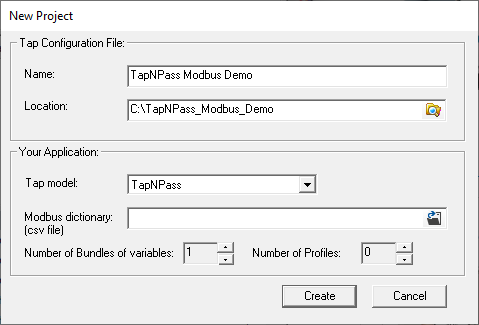
Once these fields are completed, tap the Create button.