Connect to a device
Tap Manager offers several utility features if you connect directly to a module. Different actions can be performed depending on the state of the module: initialized or not.
With a module already initialized
Several commands can be executed in order to check/test the configuration of the module. Note: all these actions may be limited depending on the rights provided by the login. Try to connect as admin/admin to access to most of them.
- Info: reading the main public data (versions, etc.).
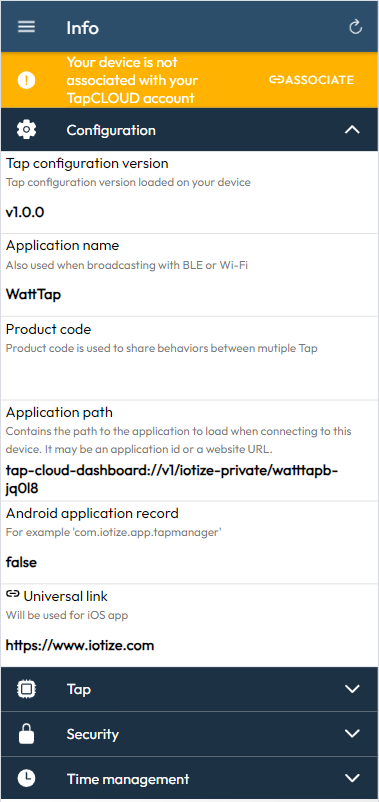
- Administration: reset, software update, execution of lwM2M commands (within the limits of the permissions provided by the login)
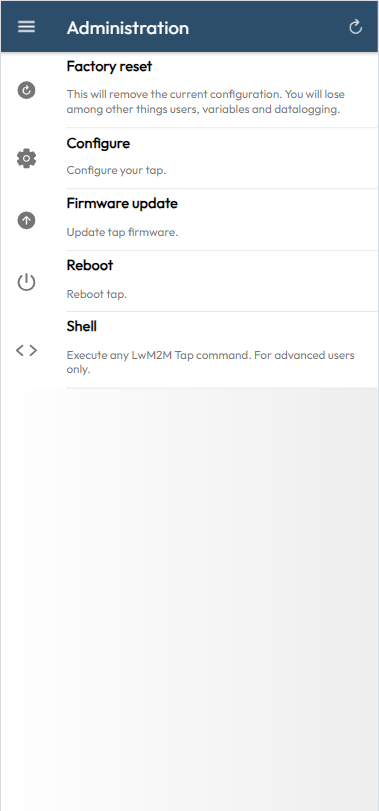
- Setting up communication channels (WiFi SSID,...), again within the limits of the authorizations
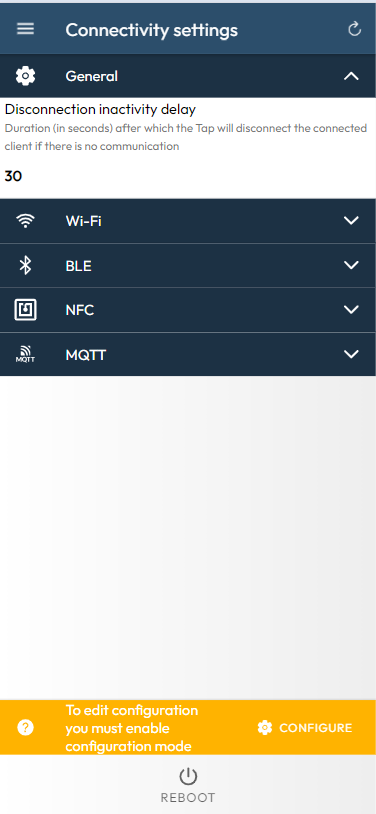
- Users (profiles and user creation),
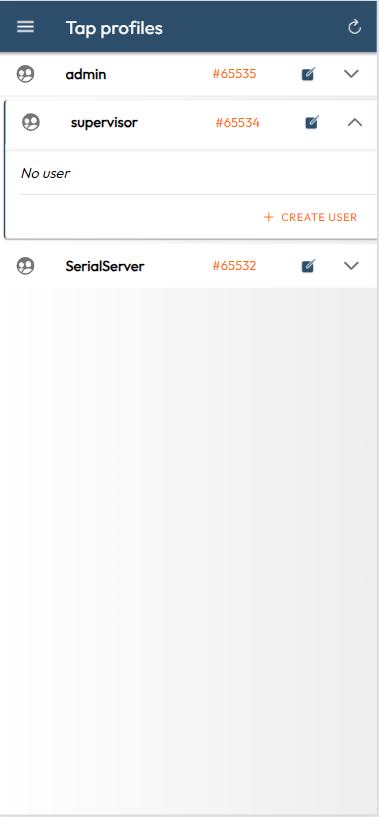
- 'target' protocol parameters: baud rate if UART,...
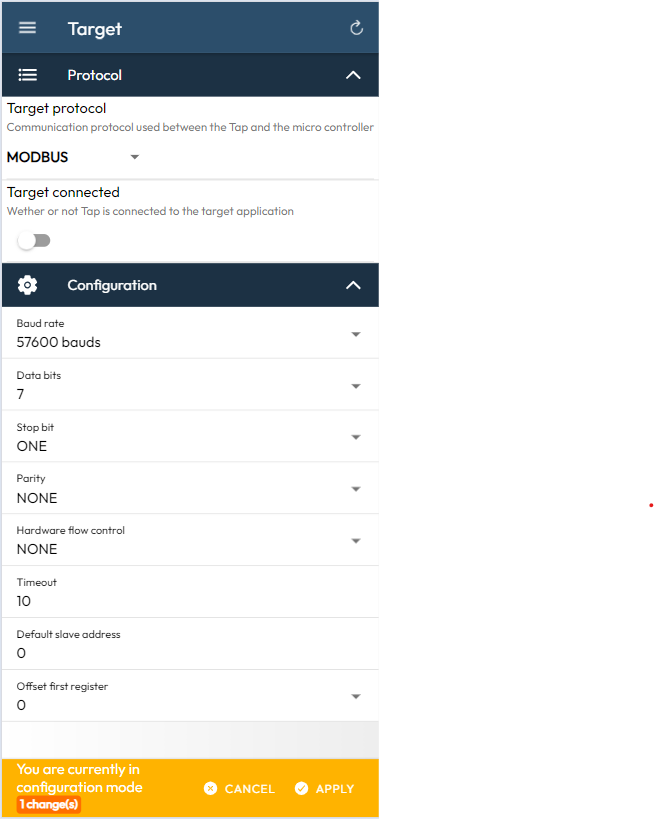
- Relay Mode
This mode allows to uses a local connection (for example NFC or BLE) for a remote access (for example MQTT). Then encryption is done from end to end and the relay device is seen as a pure pipe used for transportation of encrypted data.
With a blank module (uninitialized)
After performing a 'factory reset' from the 'Administration' menu, configuration wizards are then available:
-
To quickly create an HMI whose characteristics will be saved in the module,
-
In the case of Internet-connectable modules (Wi-Fi), to create a cloud environment on AWS.
These features are described here.