3. IoTize Studio Terminal project
Open IoTize Studio Terminal project ...\Examples\Terminal\terminal.iotz using IoTize Studio File|Open.
4. Configure Access Control
The 'Terminal' project is already configured, this step just explains why it's configured like this.
To use the Toolbox App without any login/password, the anonymous profile must have Serial Access Rights (by default, only the admin profile has this right).
To do this, a Bundle named 'Serial Access Rights' is attached to:
- Protected Feature Serial (accessible from the Resource view).
- Profile anonymous.
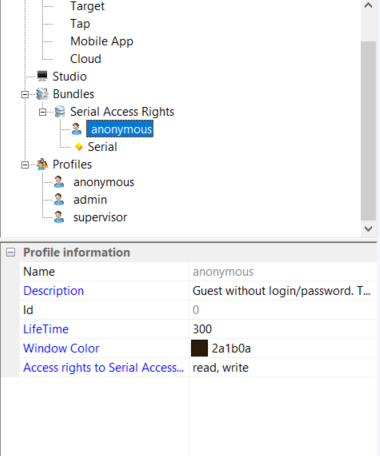
(see Access Control for more details).

